This FAQ covers the dipswitches on the top and back of the GTX 780 Ti Kingpin Edition (part number: 03G-P4-3888-KR) and GTX 780 Ti Kingpin Reference Edition (part number: 03G-P4-3887-KR).
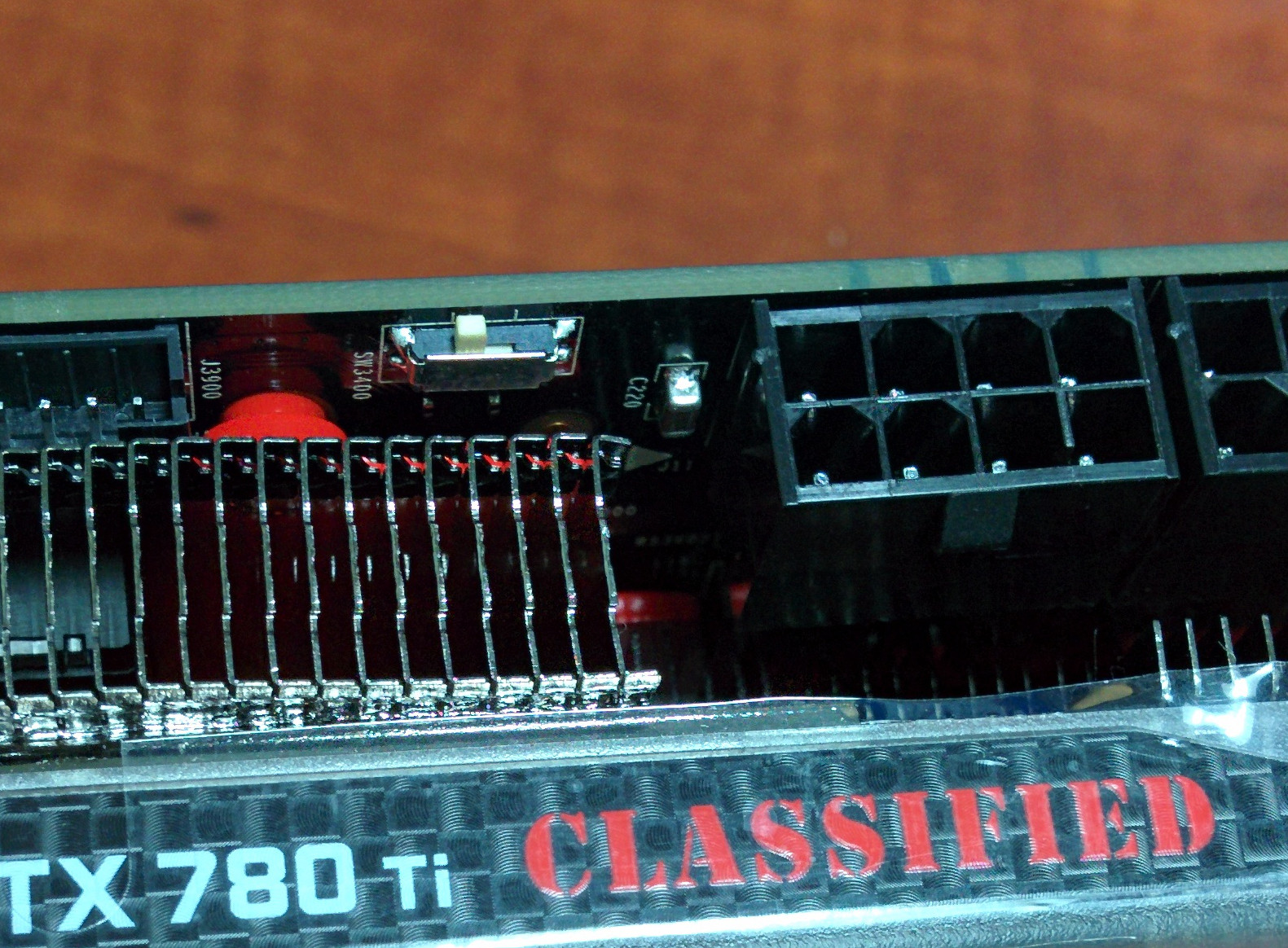
The small switch on the top of the card, near the PCI-E power sockets (as pictured) are for switching between the Default and the LN/2 BIOSes. The LN/2 BIOS loosens built-in restrictions on overclocking and allows for a higher overclock.

This switch near the top of the back of the card, again near the PCI-E power sockets is for BIOS memory protection. It is recommended to leave both of them set to ON to protect the BIOSes on the card from any accidental flash or corruption. If you decide to flash the BIOS on this card, you will have to switch these to to the 1 and 2 position first.
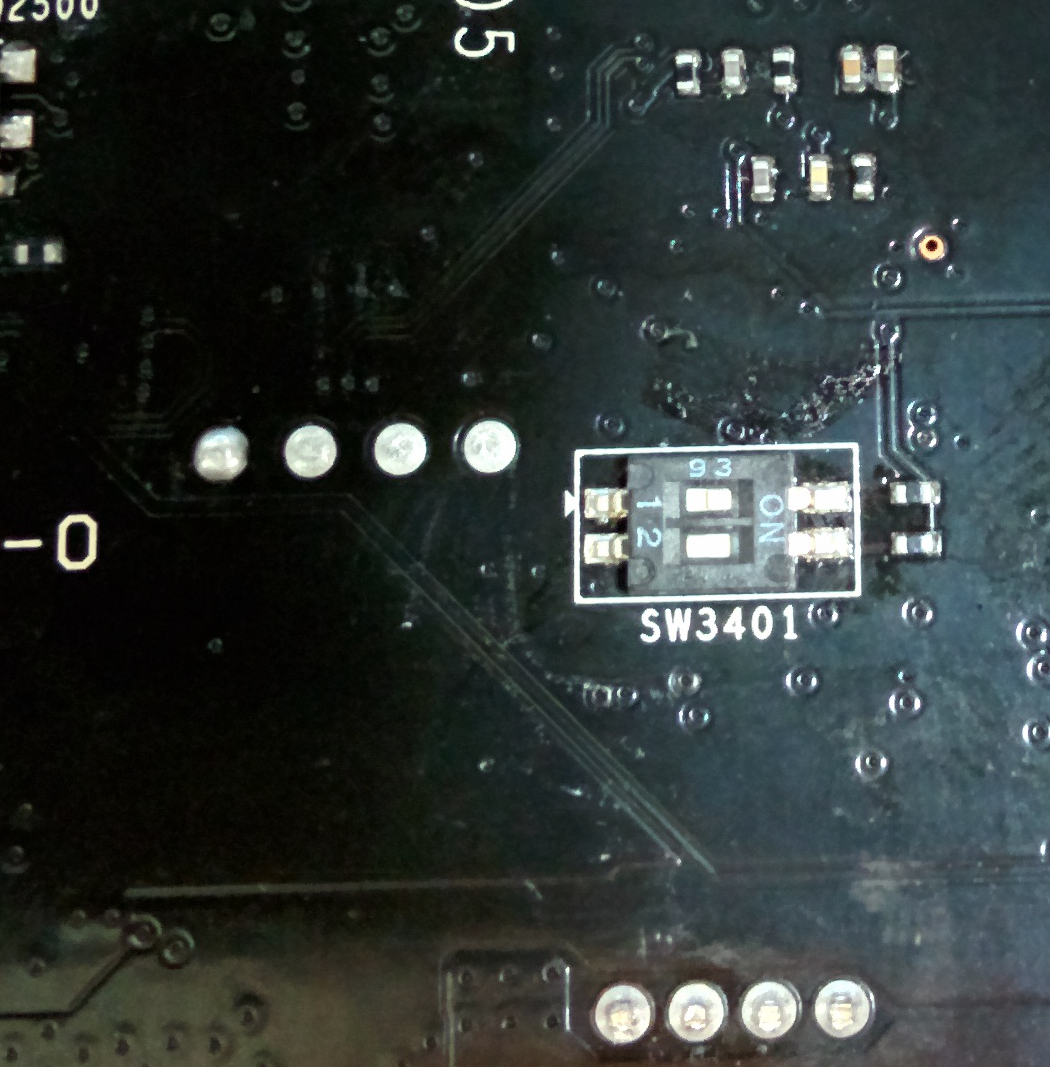
These dipswitches near the bottom rear edge of the card (closest to the PCI-E slot connectors) will add +25mV of power each, and are used for overclocking the card. They are off by default for that reason.