Please make sure to follow the setup guidelines below to configure the host card before connecting with the EVGA Zero Client.
HD02 Visual Guide - Here
- Reference Step 2 for Host card physical installation:
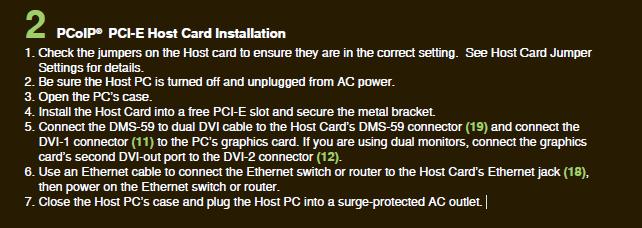
Once the Host card is installed, you will need to enable the Host driver function and install the Host Software driver
- If DHCP is established, you will need to locate the IP assigned unless you setup a static IP
- Using that IP address, put it into your browser to access the WebUI of the host card
- You can use the workstation with the host card or another system on the same network to configure
- Once logged in, go to Configuration > Host driver function and check the box and click Apply
- Click Reset and cold boot the workstation
- Now install the Host Software Driver - AVAILABLE HERE.

To setup the Zero Client for connection with a host card do the following:
- On the OSD Menu select Options > Configuration > Session
- Select Direct to Host and enter the IP of the Host card -OR- Select Direct to Host +SLP discovery if the host and client are on the same network and it will auto-configure.
- Click ok and reset the Zero Client
- Click to the Connect button and the Zero client will search or connect to the workstation with the host card.
Please make sure to follow the setup guidelines above to configure the host card before connecting with the Zero Client.