A CPU can be disabled for troubleshotting dual CPUs or testing overclocking settings on a single CPU. This can be accomplished by changing a jumper found on the middle top of the motherboard.
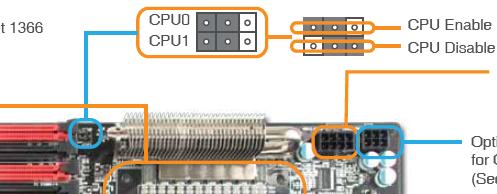
The jumper on the top controlls CPU0 (CPU further from the rear panel) and jumper on the bottom controls CPU1. By default, both CPUs are enabled. To enable a CPU , move the jumper to the left, respectively, moving the jumper cable to the right disables the CPU.