My 680i/650i/590 motherboard will not output audio to the front audio jacks in windows Vista.
Last Update: 2007/05/23
Please make sure you have the latest Realtek audio drivers installed from https://www.evga.com/support/downloads. Once you have the drivers installed please restart, once restarted please open the Realtek icon on the taskbar then click the folder option. You will have two check boxes please check the disable autodetect option and click ok. Your front audio will now work. If you are still having issues please double check you have your front panel audio connected correctly.
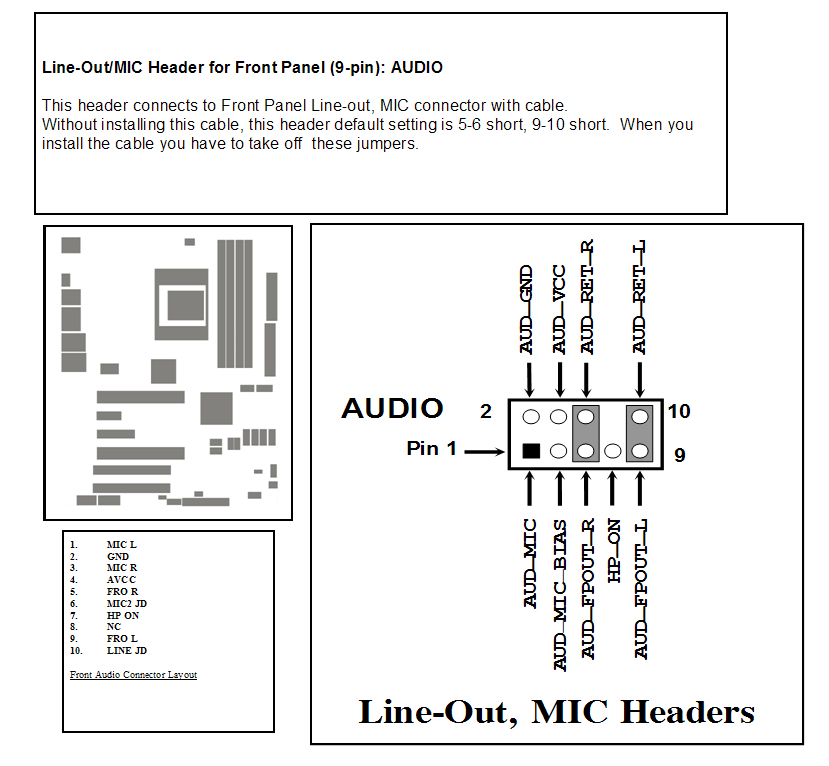
Keywords
front audio 680i vista 590 650