FAQ 59748 – How do I configure the NU Audio Card for ASIO or to play DSD or .DSF files?
The EVGA NU Audio Card supports native DSD playback up to x256, currently. However, you will still need to use an audio playback application that supports DSD playback, which will send the output to the NU Audio Card.
There are many applications available that support the playback of DSD formats, but we’ll cover the use of one popular program, foobar2000, which can be found here: https://www.foobar2000.org/
Foobar2000 does not support DSD formats out of the box, however. Some applications might support DSD formats with the initial install, but you have to configure a few items to make DSD files play with foobar2000. To begin, install foobar2000 from the link above and do a standard installation, and install the full set of components. Click on the “File” menu at the top, and select “Preferences”.
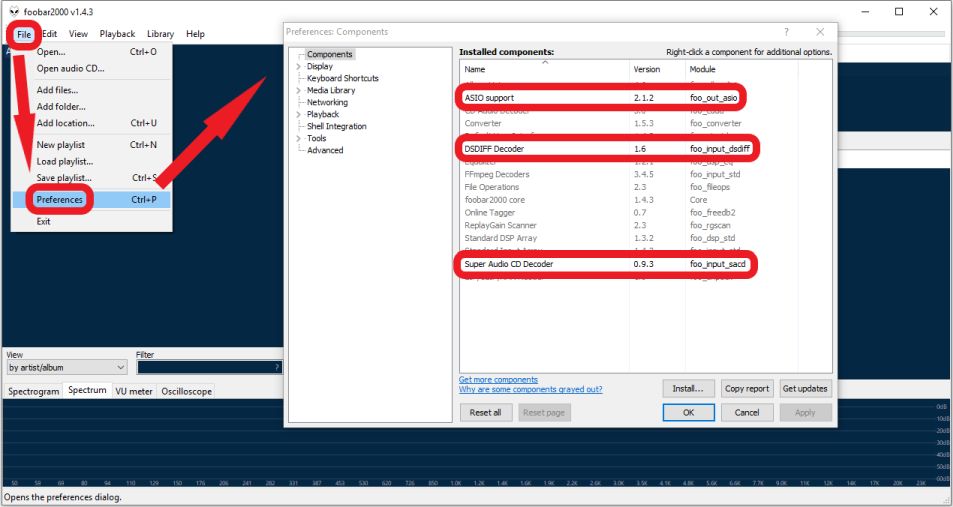
In the Components menu, we’ve circled three components that are not installed by default, but you’ll need in order to playback DSD formats. You can find them here:
ASIO support: https://www.foobar2000.org/components/view/foo_out_asio
DSDIFF Decoder: https://www.foobar2000.org/components/view/foo_input_dsdiff
Super Audio CD Decoder: https://sourceforge.net/projects/sacddecoder/files/foo_input_sacd/foo_input_sacd-0.9.3.zip/download
We strongly recommend using Super Audio CD Decoder version 0.9.3, as linked above for ease of configuration. Although there are later versions, these have not been tested to be compatible. If you do decide to try and install a newer version and are not successful, simply go back to the component page, right click on the Super Audio CD Decoder to remove it, then reinstall version 0.9.3. You may need to restart your system and configure the default playback device, however, which we cover later in this FAQ.
After downloading each, you will need to install them into foobar2000. This can be done by double-clicking on the foobar2k component file, dragging and dropping them into the foobar2000 component page, or manually clicking the Install button seen in the Preferences page above and directing File Explorer to the location of the file you downloaded. For the Super Audio CD Decoder, you’ll need to extract the files first, then install the foo_input_sacd component. After installing each component, or after you add all of these components to the list, you will need to apply and restart foobar2000.
Once installed, the next step is to configure the DSD settings and set the proper playback for output. Open up the Preferences menu again and go to Playback, and select “Tools” and “SACD”. Change the Output Mode to “DSD”, and make sure the DSD ASIO Device is set to “NU Audio”. Apply when this is completed.
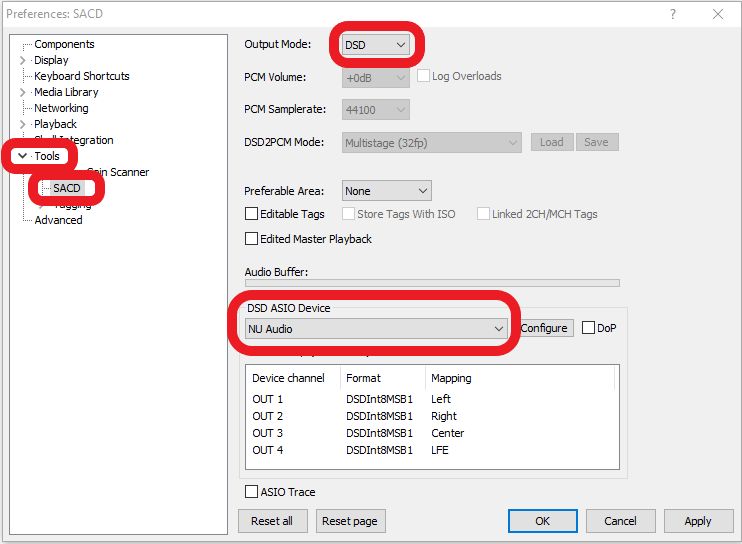
Lastly, we need to make sure the default playback device is set to the correct playback device. Go back into the Preferences menu one more time and select “Playback” and “Output”. Set Device to DSD : ASIO : NU Audio. It may initially only show as DSD : NU Audio, however:
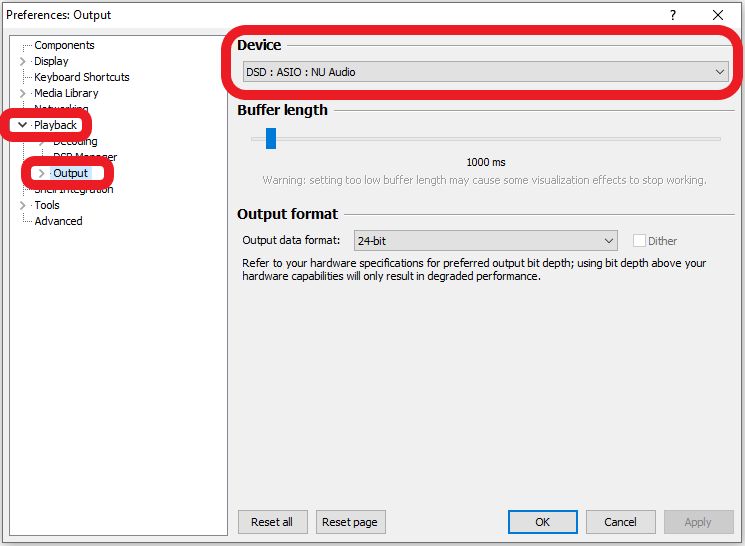
The Output format can be set anywhere from 8-bit to 32-bit. Although higher is better, you may need to test for yourself to see what works and what doesn’t. At this point, you should be good to go to listen to your collection of DSD audio. Note that your PCM tracks will play normally, as well. When setup this way, you do not have to choose one type over the other; foobar2000 will automatically switch from DSD to PCM.
To confirm that foobar2000 is configured correctly, check the Advanced Setup menu in the NU Audio Software, where you can find the ASIO buffer settings. Click the Setup menu in the upper-right, then click either the left or right arrow to find the ASIO buffer settings menu. Here, you can also see the active playback of audio tracks. For example, this is what it might look like when playing a DSD file:
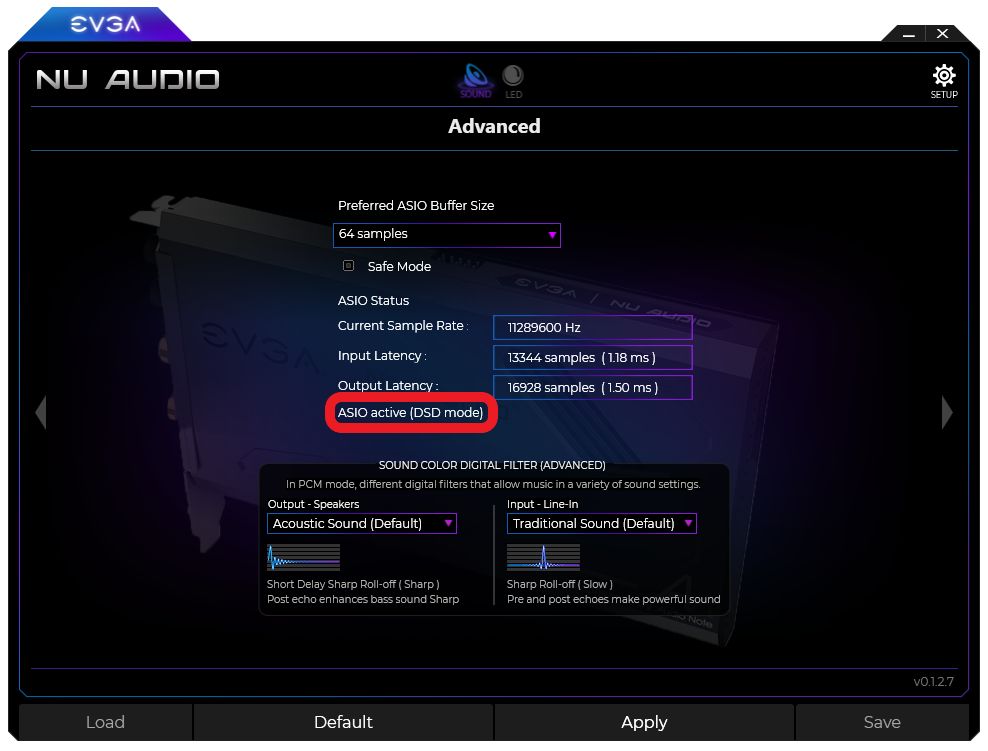
Note that the ASIO active status reads “DSD mode”. If you are playing a DSD format and this is not setup correctly, the ASIO active status will read “PCM mode”. If this happens, make sure that the file you’re playing is, in fact, a DSD-type file format and that you’ve followed all steps in this guide.