After running Precision X1 for the first time with a EVGA RTX 2080 or 2080Ti graphics card the program will automatically attempt to update the firmware of the card. If that update fails in some way, the card may exhibit erratic behavior including difficulty saving LED settings or having a fan stuck at 100% fan speed. If this issue occurs then you may need to apply a MCU (Micro Controller Unit) update in order to resolve the issue.
You can find the correct MCU update files at the links here:
2080 XC = https://cdn.evga.com/drivers/MCU/2080_XC_E196.zip
2080 XC ULTRA = https://cdn.evga.com/drivers/MCU/2080_XC_Ultra_E196.zip
2080 FTW3 = https://cdn.evga.com/drivers/MCU/2080_FTW3_E198.zip
2080 Ti XC = https://cdn.evga.com/drivers/MCU/2080Ti_XC_E199.zip
2080 Ti XC ULTRA = https://cdn.evga.com/drivers/MCU/2080Ti_XC_Ultra_E199.zip
2080 Ti FTW3 = https://cdn.evga.com/drivers/MCU/2080Ti_FTW3_E202.zip
After you download and extract the .zip file you will then need to run the batch file. You will need to right-click on the .bat file and then run it as administrator. A command prompt should automatically run then update the firmware of the graphics card.
Step 1)
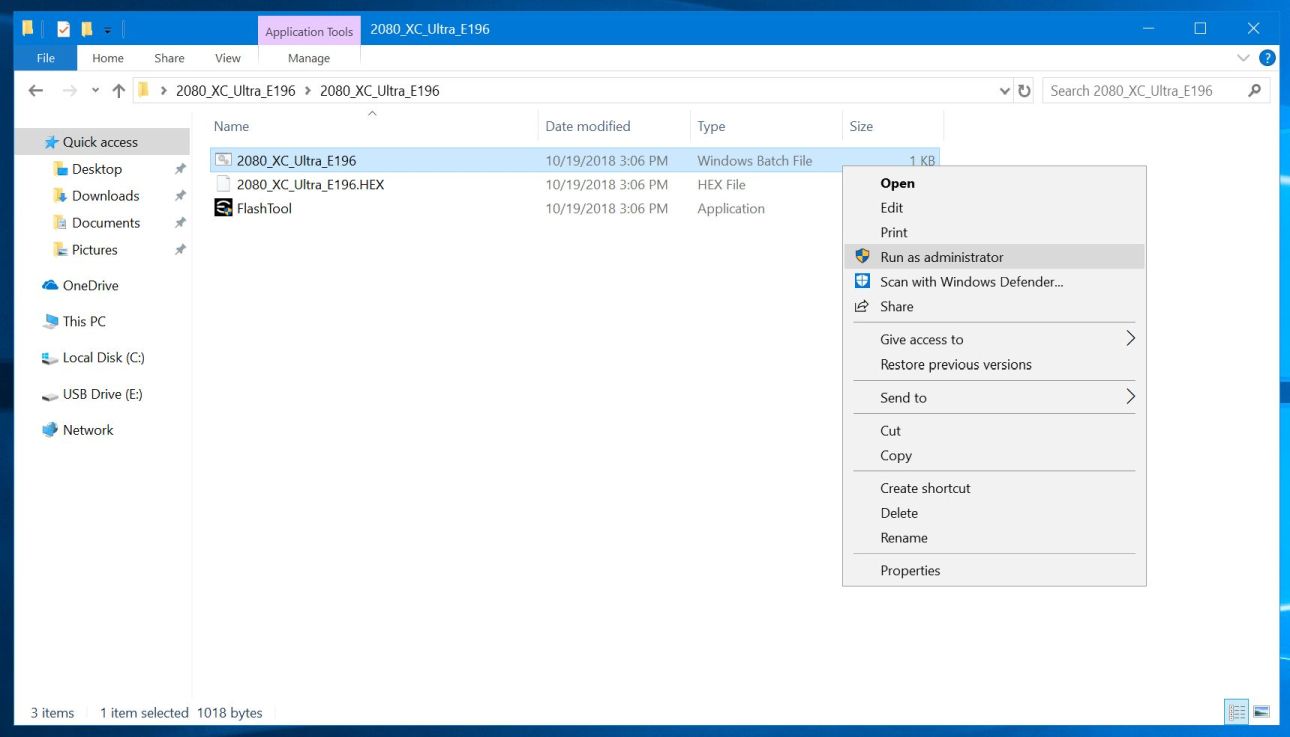
Step 2)
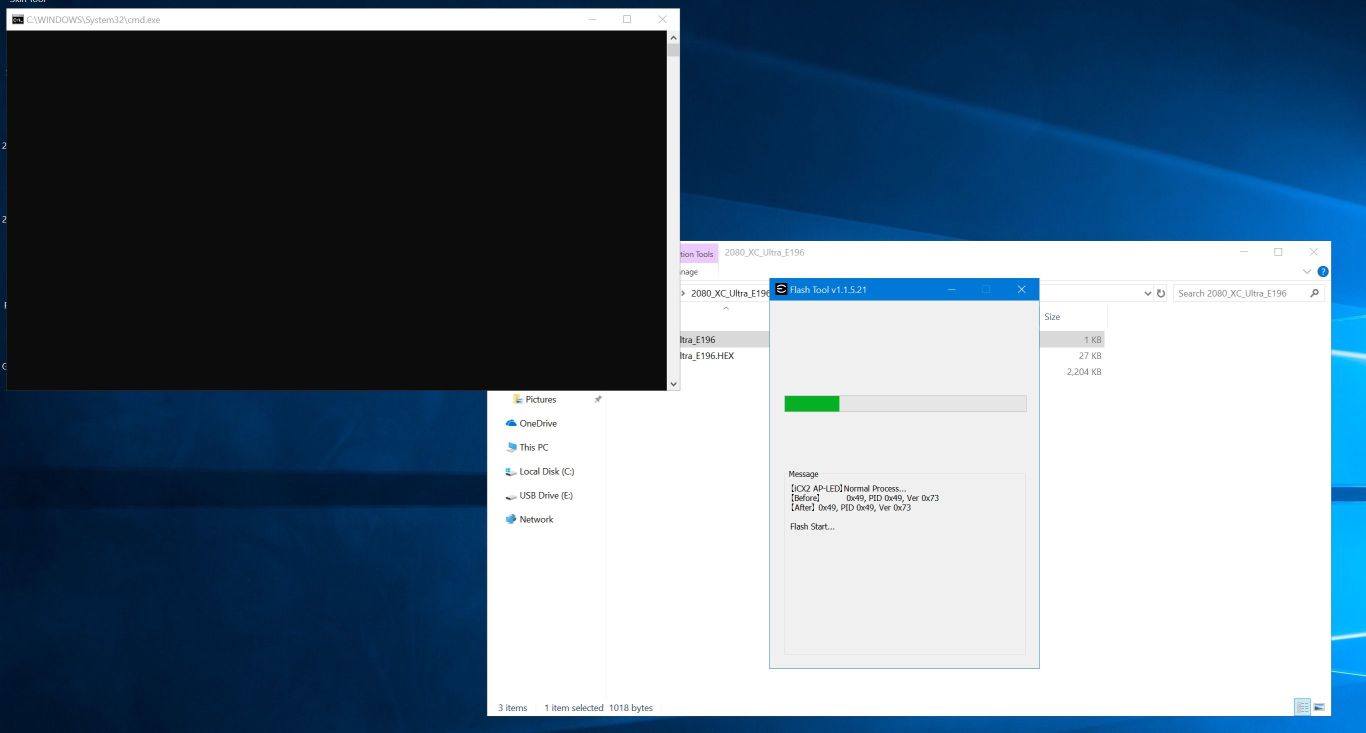
Please contact our customer support team if you continue to have issues with the graphics card after applying the update. You can reach us at 1-888-881-3842 or by e-mailing support@evga.com.