A corrupted motherboard BIOS can occur for various reasons. The most common reason why it happens is due to a failed flash if a BIOS update was interrupted. If the BIOS is corrupted, the motherboard will no longer be able to POST but that does not mean all hope is lost.
Many EVGA motherboards have a dual BIOS that serves as a backup. If the motherboard is unable to boot using the primary BIOS, you can still use the secondary BIOS to boot into the system. To boot into the secondary BIOS, you will want to first shut the system off and then move the BIOS switch to the secondary position. Then the system should be able to POST again.
The BIOS switch location varies by motherboard, but you can find an example of what it looks like highlighted below in green.

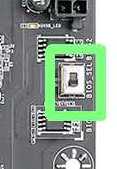
After you are able to boot into your operating system, you can then fix the corrupted BIOS by using the “Hot Flash” method.
1) First, you will want to download the latest BIOS for your motherboard at: https://www.evga.com/support/download/
2) With the system running and while still in Windows you will want to move the BIOS switch back to the primary position. Make sure that if you move the BIOS switch while the system is on, it is only while the computer is at the Windows desktop.
3) Extract and run the BIOS files you downloaded. Please make sure that the update process is not interrupted. Your system may restart after the update is completed.
After the system has restarted the original corrupt BIOS should now be re-flashed.
You may also need to reset the motherboard to its default settings after flashing it. You can do this by either holding down the motherboard BIOS reset button for 15-30 seconds or by removing the silver battery from the motherboard and leaving the system unplugged for about 5-10 minutes.