This FAQ will show you how to install your TEGRA Note 7 covers.
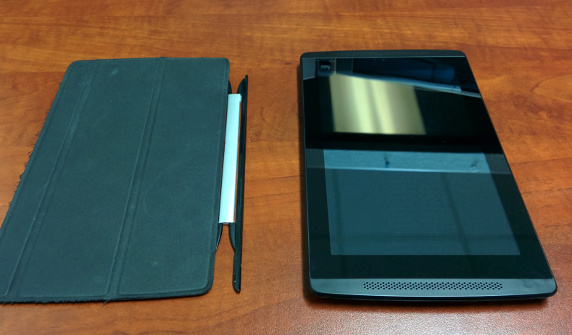
Orient your cover and your Note as shown in the picture,with the short plastic rod on top, and the long one on the bottom. The silver plastic piece with the words TEGRA NOTE should be face down. The Note itself should be face up, with the camera on top.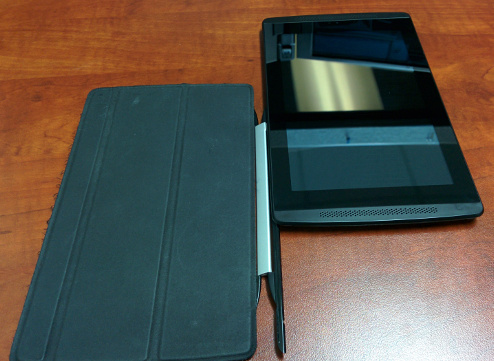
Insert the short plastic rod piece into the groove on the bottom of the left side/edge of the Note. It should slide in fairly easily. Slide it all the way in until the long plastic piece is flush with the Note.

Congratulations, you just installed the cover for the TEGRA Note 7. To remove it, simply reverse this process.