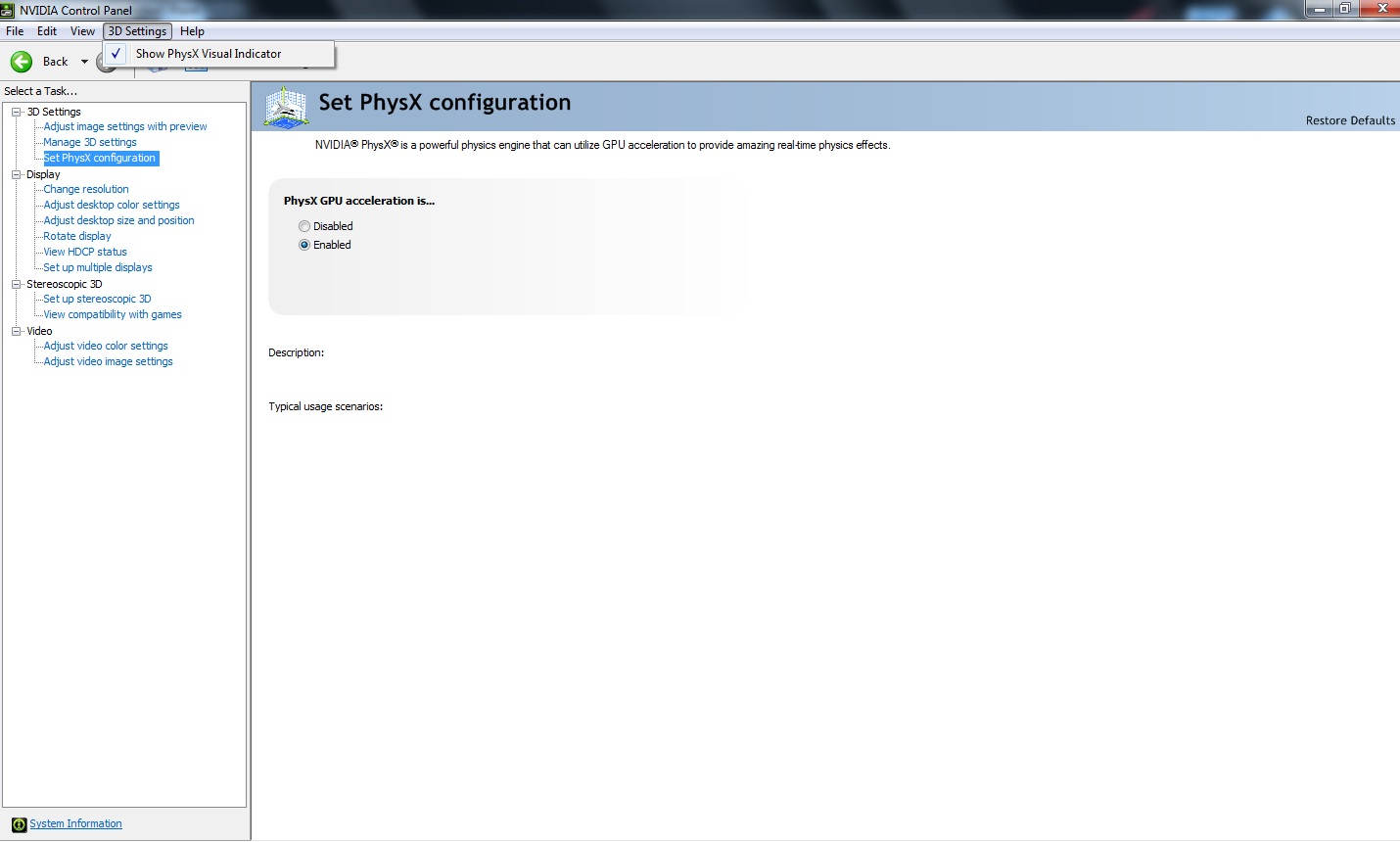Physx Visual Indicator is an easy way to indicate whether the system is currently running PhysX off of your CPU or the graphics card. By enabling the Physx Visual Indicator, you will now get an on screen indication in your games or benchmarks.
Indicators are:
PHYSX > CPU currently using CPU to render PhysX
PHYSX > GPU currently using your video card to render PhysX
:: How to enable Physx Visual Indicator ::
1) Right click on your desktop and choose "Nvidia Control Panel"
2) Choose the "3D settings" menu on the top of the new window
3) Click on "Show Physx Visual Indicator" to enable it.