|
Recent changes in Microsoft's policy regarding the Digital Signing of drivers has created some confusion in the computer comminity. Previously, if you wanted to verify that drivers were WHQL certified all you needed to do was look at the Certified entry in DXDIAG - now all that is changing. So, are the v12.41 drivers for Windows 98 WHQL'd? Yes they are, but they won't show it under DXDIAG. This is because Microsoft used to sign the drivers by actually digitally stamping the .drv file that was used, but now the digital signature is being placed on the .cat file. Now, the way to tell if a driver is certified is to use the System Information Tool's Signature Verification Tool Applet. You can reach this by choosing: Start -> Accessories -> System Tools -> System Information Then, after it launches, choose Signature Verification Tool from the Tools Menu. Then, tell it to search the C:\WINDOWS directory (or whichever directory you have Windows installed into) for Signed Files. After the search is complete, you will see a list of signed files. The .cat file that was shipped with the drivers should be on the list in the C:\WINDOWS\INF directory. In the case of the v12.41 drivers, the name will be NVAML.CAT - by clicking on this file, you will be able to examine all of the WHQL Digital Signature information. Microsoft is aware that this is causing some concern for end users and system builders alike, and is considering reversing this process for their release of Direct X 8.1 |
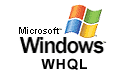 Are
These Drivers WHQL'd?
Are
These Drivers WHQL'd?