The ECP stands for the EVGA Control Panel. It allows you to adjust settings on the board that would normally require moving jumpers are entering the BIOS as well as what is on the POST code display. The functions are:
- CLEAR CMOS - Bottom left hand button will reset all BIOS settings.
- VCORE +0.1V - You have 2 of these buttons, each button will increase CPU Vcore by 0.1V
- VCCSA +0.1V - One of these buttons will increase VCCSA Voltage by 0.1V
- PCI-E Disable Buttons - These buttons will disable your PCI-E slots for quick troubleshooting
- POST Code/CPU Temperature - The DIAG LED will show your POST Codes when the system is posting, once in Windows it will show your CPU Temperature.
The EVGuage indicates what the current CPU clock speed is running at in real time when combined with EVGA E-LEET.
EVGA ECP
To start attach the ECP V4 hook up the main to the connectors right below the right angled SATA headers:
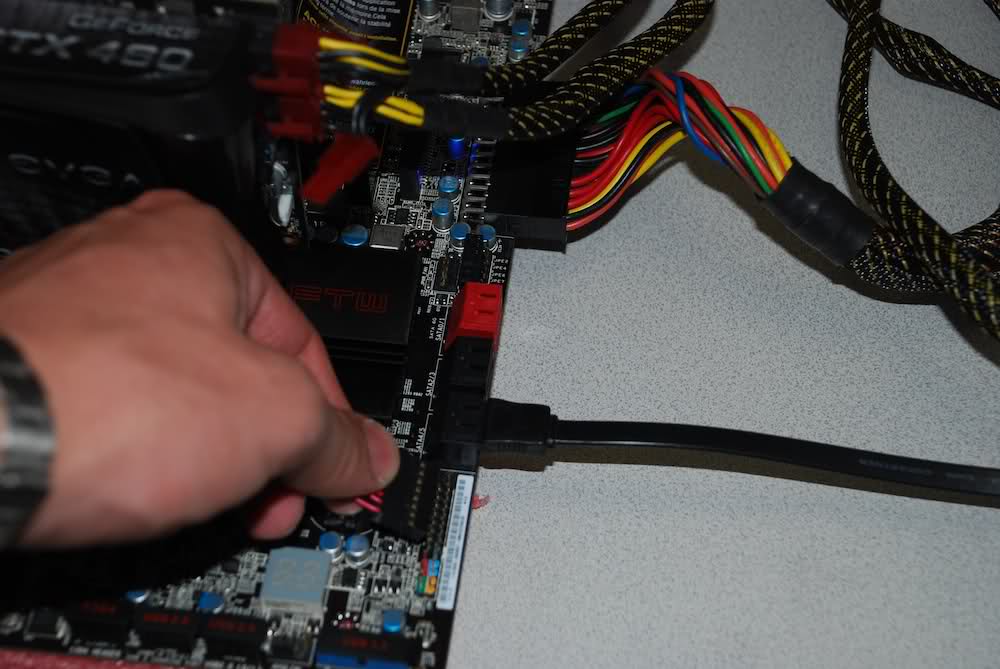
Make sure that the red wires are on the right hand side of the connector when installed:
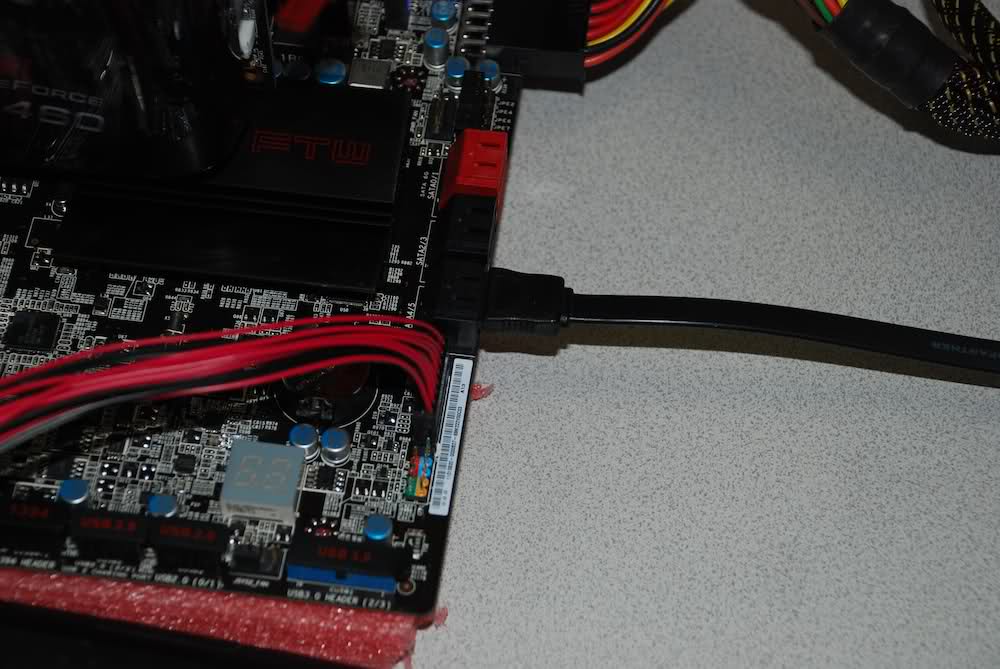
Now attach the PCI-E Disable Buttons. This section is optional if you do not wish to use the PCI-E Disable feature. To use this feature, remove the top 4 jumpers and put the plug where the jumpers once were:
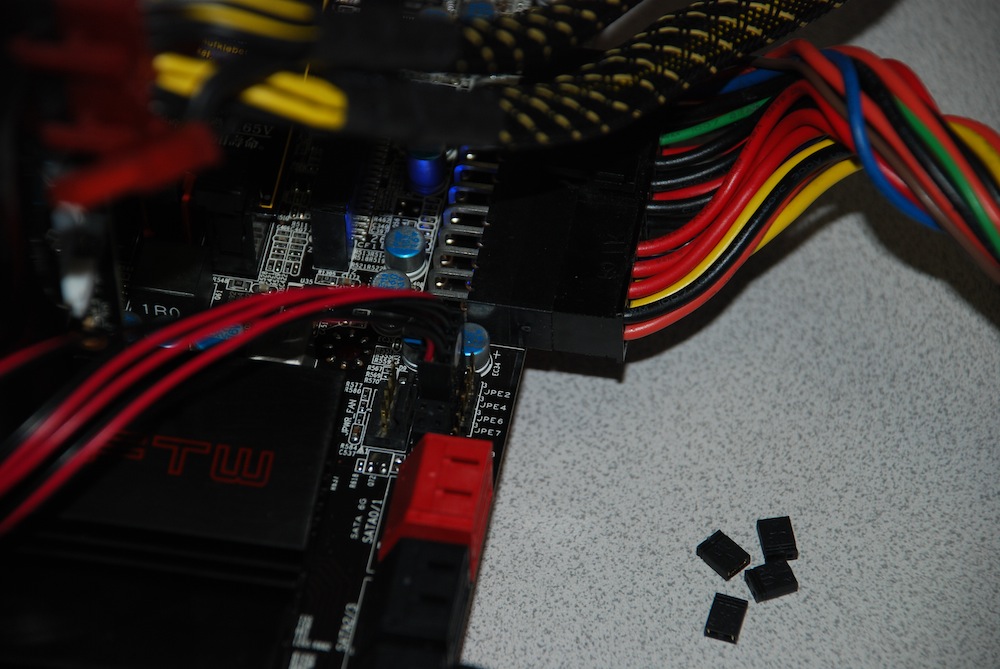
Now the ECP V4 is operational.

You can mount the ECP in a 5.25" bay in the case.

EVGA EVGuage
Install it into the header directly below the VREG heatsink. Note: it is keyed to only install in one direction:
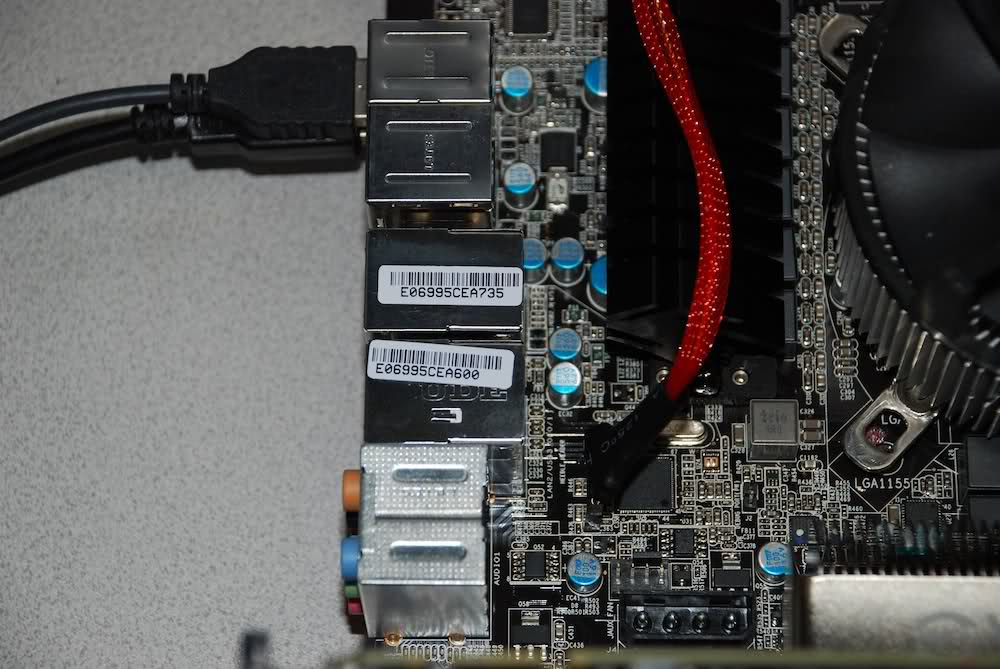
EVGA EVGauge is now operational, this can function in 2 modes:
- If you do not use the EVGA E-LEET Software, EVGauge will show you the CPU Frequency that the system is even if it is overclocked. Example: If you OC to 4.6GHz, EVGauge will show this frequency on the Gauge and will not decrease or increase as Speedstep or Turbo kick in.
- If the EVGA E-LEET Software is running in the background, EVGauge will run in realtime mode and show you your current CPU Frequency, so you will see the needle kick down when Speedstep lowers the CPU Clock, or increase when Turbo automatically increases the CPU clock.

To mount it it can be mounted to one of the PCI slots on the chassis, example:


Credit for some of the picutres goes to Expreview.com.