EVGA_JacobF
EVGA Alumni

- Total Posts : 16946
- Reward points : 0
- Joined: 2006/01/17 12:10:20
- Location: Brea, CA
- Status: offline
- Ribbons : 26


Of course these boards were designed to be overclocked, so lets go over a quick and easy OC guide! Make sure to click on any image for a larger version. Note: Just because these settings work in my case, they may not in all cases depending on the components, it is best to use this as a base or a guide and tweak from there. Also, this guide will use an Intel Core i7 860, and EVGA P55 FTW (E657) as an example. So today our goal is as follows: * Using an Intel Core i7 860, overclock to at least 4.2GHz on air. * Run DDR3 memory in Dual Channel at 1600MHz, 9-9-9-24. * Run a BClock frequency of 200MHz or higher. 1. So the first thing we want to do is go into the BIOS, and press "Load Defaults", save and exit and go back into the BIOS and navigate to "Frequency/Voltage Control"  2. Next we will adjust the following options: * CPU Multiplier Setting to 21x * CPU Frequency Setting (AKA BClock) to 200MHz This will give me exactly 4.2GHz (21x200) * PCIE Frequency Setting to 104MHz. (In some cases this can help maximize BClock) * QPI Frequency Selection to 4.270 GT/s * EVGA VDroop Control - Without VDroop * Bootup CPU VCore - 1.30000V (good for starting point, will likely need to increase for 24/7 stability) * Eventual CPU VCore - 1.30000V (good for starting point, will likely need to increase for 24/7 stability.) * DIMM Voltage - 1.65V * Bootup CPU VTT - 1.400V * Eventual CPU VTT - 1.400V  3. Next we will go under "Memory Configure" and adjust my memory to it's specifications. In my case, I am running 1600MHz memory so I will make the following adjustments: * Memory Frequency to 1067MHz (AKA 2:8). * Memory timings adjusted properly per memory specifications. * This will give me 1600MHz memory. (200x8)  4. Finally, on the "CPU Configuration" page, we will make the following critical change: * Intel C-STATA Tech - Disabled  5. Now, in Windows with EVGA E-LEET we are at 4.2GHz! But we are not done yet: * Use Prime95 or Super PI 32M to test stability * If these crash, increase CPU VCore one step at a time until stability is achieved. And of course, you can always use E-LEET to increase my BClock to find the maximum stable speed you can run at! 

|
merc.man87
CLASSIFIED Member

- Total Posts : 2422
- Reward points : 0
- Joined: 2009/03/28 10:20:54
- Status: offline
- Ribbons : 6

Re:EVGA P55 Overclocking Guide
2009/11/12 12:08:21
(permalink)
|
mack4033
iCX Member

- Total Posts : 419
- Reward points : 0
- Joined: 2008/07/29 21:38:03
- Status: offline
- Ribbons : 0


Re:EVGA P55 Overclocking Guide
2009/11/12 19:14:58
(permalink)
I will be getting the p55 FTW hands down the EVGA family is turly the best in the world. The forums are the best support and I have learned so much about my EVGA board. I will always buy EVGA products for the rest of my life.
Thanks,
Mack4033
|
mack4033
iCX Member

- Total Posts : 419
- Reward points : 0
- Joined: 2008/07/29 21:38:03
- Status: offline
- Ribbons : 0


Re:EVGA P55 Overclocking Guide
2009/11/18 18:29:02
(permalink)
This is my p55 FTW at work any tips on getting the rig to 4.5 or higher. 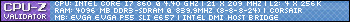 Thanks, Mack4033
|
merc.man87
CLASSIFIED Member

- Total Posts : 2422
- Reward points : 0
- Joined: 2009/03/28 10:20:54
- Status: offline
- Ribbons : 6

Re:EVGA P55 Overclocking Guide
2009/11/19 06:48:45
(permalink)
Following Jacobs settings to a "T" i was able to hit 4.2ghz, i gave a little extra vcore of 1.32 just to be on the safe side. I have not done any stability test as of yet.
|
joema
New Member

- Total Posts : 34
- Reward points : 0
- Joined: 2009/11/12 13:29:09
- Status: offline
- Ribbons : 0

Re:EVGA P55 Overclocking Guide
2009/11/19 16:12:46
(permalink)
Mine won't even POST using Jacob's settings. It gets "watchdog timeout" error. Even if I drop the speed to 4.0Ghz, same thing. It will run at 3.9Ghz.
Any suggestions?
EVGA P55 FTW
i7-860
Mushkin Enhanced DS1600-6G HP3-12800 (8GB total)
|
Beatinguts
New Member

- Total Posts : 99
- Reward points : 0
- Joined: 2009/09/26 13:37:54
- Status: offline
- Ribbons : 1

Re:EVGA P55 Overclocking Guide
2009/11/19 16:31:36
(permalink)
Actually...
Is that 2 sticks of 4gig or 4 sticks of 2gig? I'm not sure about the "mechanics" behind the issue, however, I've heard that using the entire memory bank may cause problems on higher overclocks. Something about the memory controller having a harder time syncin 4 dimms at higher speeds.
Sorry, cant find the post :(
|
johnmk
New Member

- Total Posts : 83
- Reward points : 0
- Joined: 2009/11/04 13:52:42
- Status: offline
- Ribbons : 0

Re:EVGA P55 Overclocking Guide
2009/11/19 18:01:32
(permalink)
My system wasn't stable even at default speed, with all four slots occupied. So for now, I'm down to 4 GB of RAM, which will suit me just fine 99% of the time anyway. I will troubleshoot this issue further when I have the time.
|
mack4033
iCX Member

- Total Posts : 419
- Reward points : 0
- Joined: 2008/07/29 21:38:03
- Status: offline
- Ribbons : 0


Re:EVGA P55 Overclocking Guide
2009/11/19 19:02:51
(permalink)
Try different ram slots example red to red or black to black.
Thanks,
Mack4033
|
darkangeljonas
New Member

- Total Posts : 76
- Reward points : 0
- Joined: 2009/11/05 16:03:33
- Status: offline
- Ribbons : 0

Re:EVGA P55 Overclocking Guide
2009/11/20 16:53:29
(permalink)
joema
Mine won't even POST using Jacob's settings. It gets "watchdog timeout" error. Even if I drop the speed to 4.0Ghz, same thing. It will run at 3.9Ghz.
Any suggestions?
EVGA P55 FTW
i7-860
Mushkin Enhanced DS1600-6G HP3-12800 (8GB total)
i got that error once before, i found it to be a memory issue, i set the ration at 2:10, i lowered it back down to 2:8 and no longer that that issue
Intel Core i5 CPU 750 @ 4.0 GHz Idle: 32 Celsius Load: 63 Celsius Gskill Eco 8GB @1600 MHz 7-8-7-24 1.50v P55 CLASSIFIED 200 Sapphire 5870 1GB Corsair H50 Corsair HX850 PSU Corsair Obsidian 800D
|
Fiveby5
New Member

- Total Posts : 70
- Reward points : 0
- Joined: 2008/06/09 22:26:37
- Status: offline
- Ribbons : 0


Re:EVGA P55 Overclocking Guide
2009/11/20 17:00:03
(permalink)
Jacob, I just wanted to say thank you so much for this guide. I have been tinkering wiith my chipset since the last thread on the old board and have used this thing like a bible. End results of my testing so far: Hyper Pi on an air cooled i7 860 at 4.4 ghz 8 gb Patriot Sector 5 ram EVGA P55 FTW Motherboard Idle: 28 degrees celsius Load: 64-65 degrees celsius 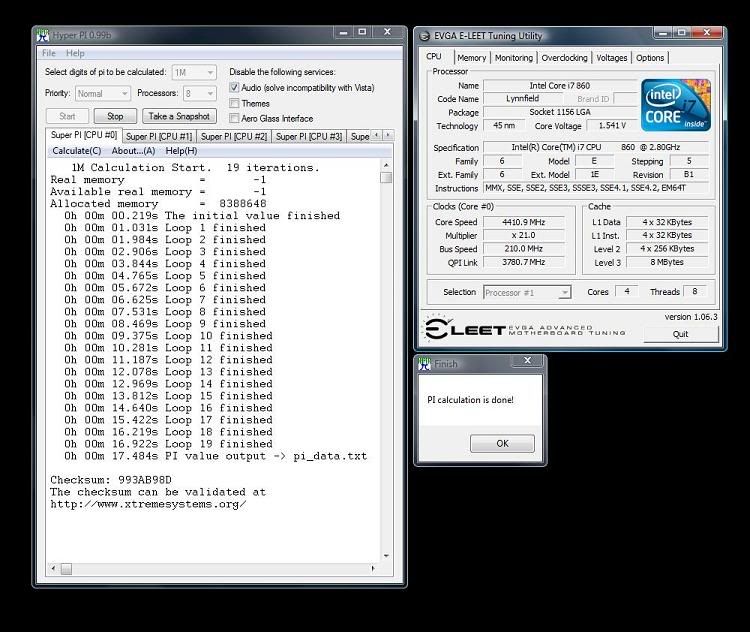 I can't quite get hyper pi stable at 4.5 but I did complete super pi. 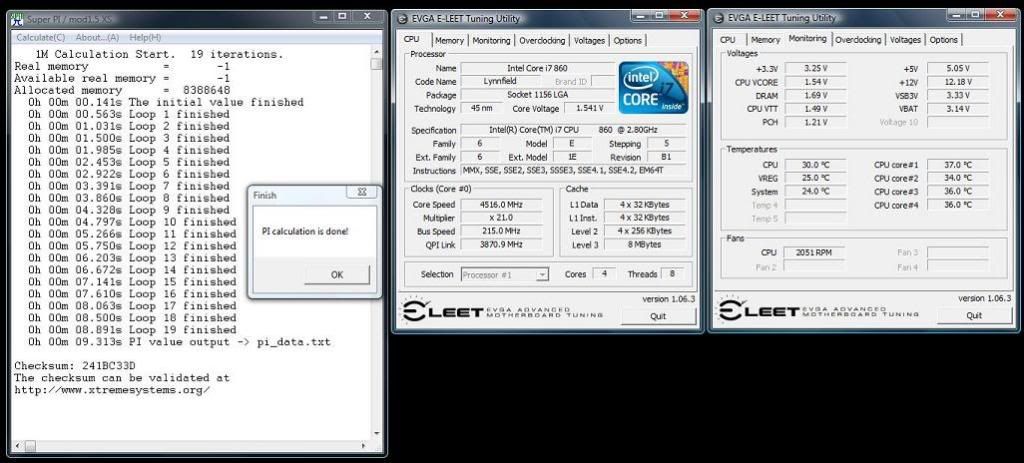
post edited by Fiveby5 - 2009/11/20 17:13:48
|
Donnerschlag
New Member

- Total Posts : 14
- Reward points : 0
- Joined: 2006/05/24 22:30:36
- Location: Phoenix, AZ
- Status: offline
- Ribbons : 0


Re:EVGA P55 Overclocking Guide
2009/11/21 07:34:40
(permalink)
Would the settings in your guide work for a Core i5?
Intel Core i7-4790K | ASUS Maximus VII Hero | GTX 970 FTW | 16GB Corsair Vengeance Pro DDR3 1800 | 250GB Samsung EVO (OS), 500GB Samsung EVO (Games), 1TB WD Caviar Black (Data), 5x 4TB External Backups | Corsair 750D | Corsair RM850 | ASUS PG278Q G-Sync Monitor, ASUS MX279H | Sennheiser G4ME Zero | Windows 7 Pro
|
amanceron
New Member

- Total Posts : 26
- Reward points : 0
- Joined: 2009/11/22 13:39:13
- Status: offline
- Ribbons : 0

Re:EVGA P55 Overclocking Guide
2009/11/22 13:49:20
(permalink)
Jacob - good stuff...I am struggling with CPU temp though - idle temp 41 celsius.... with Prime95 it goes up straight to 72 celsius and more if i keep Prime95 running - I have a Noctua (Noctua NH-U12P Special Edition SE2) supposedly a good AM cooler..any idea why temp goes so high? Thank Antoine.
i7860
P55 FTW
Corsair GT 1600MHZ CAS 7
Noctua NH-U12P Special Edition SE2
Corsair HX1000W
EVGA P55 FTW /i7 860 @4GHZ / Vcore=1.3V / VTT=1.225 Boot = 1.275 Eventual /Vdimm=1.65V / 2 x 2 GB Corsair Dominator GT Stock 1600HZ 7 7 7 20 1T overclocked @ 2000MHZ 9 9 9 24 1T / EVGA GTX 260 / NOCTUA NH-U12P SE2 PUSH PULL 2 x 1300rpm / PSU Corsair HX1000W / Case Thermaltake Armor Jr / Idle temp 37Deg C / Full Load 8 Threads P95 Max 85Deg C
|
Beatinguts
New Member

- Total Posts : 99
- Reward points : 0
- Joined: 2009/09/26 13:37:54
- Status: offline
- Ribbons : 1

Re:EVGA P55 Overclocking Guide
2009/11/22 14:02:38
(permalink)
A big factor is giving your Noctua cool ambient air, so a decent case and clean wire management can help a lot. Next would be how well the sink "sits" on your CPU and the quality of thermal compound. Then we'd need to know what voltage your running. Once you reach and surpass 1.4vcore an i7 (HT enabled) will get pretty hot.
|
joema
New Member

- Total Posts : 34
- Reward points : 0
- Joined: 2009/11/12 13:29:09
- Status: offline
- Ribbons : 0

Re:EVGA P55 Overclocking Guide
2009/11/22 14:25:47
(permalink)
amanceron...idle temp 41 celsius.... with Prime95 it goes up straight to 72 celsius and more if i keep Prime95 running - I have a Noctua (Noctua NH-U12P Special Edition SE2)... The NH-U12P is an excellent cooler, but 72C isn't unexpected for Prime95, depending on CPU voltage, ambient conditions, case fans and internal airflow. I have the new NH-D14, which has two cooling towers and two Noctua fans. Noctua says it cools better at low fan speed than the NH-U12P does on high. Despite this my i7-860 hits nearly 70C on Prime95 blend at full fan speed. 3.78Ghz, VCore=1.39375v, VTT=1.3v. If I slow the CPU and case fans, the same test will hit low 70s. If I run Prime95 in-mem FFT, it hits mid-70s. Ambient temp about 21C. However idle temp of 41C seems high. My idle temps (via Realtemp 3.40) at 3.78Ghz are mid-30s.
|
amanceron
New Member

- Total Posts : 26
- Reward points : 0
- Joined: 2009/11/22 13:39:13
- Status: offline
- Ribbons : 0

Re:EVGA P55 Overclocking Guide
2009/11/22 15:18:55
(permalink)
Thanks for the feed-back - room is around 23C - case is a thermaltake Armor with one Tricool Antec 120 for intake and the same for outtake. The Noctua has 2 x 120 Fan. Sitting next to the Noctua I have a fan for my DDR3 Corsair GT. Thermal compound is Artic Silver 5. Attached E-leet capture.
EVGA P55 FTW /i7 860 @4GHZ / Vcore=1.3V / VTT=1.225 Boot = 1.275 Eventual /Vdimm=1.65V / 2 x 2 GB Corsair Dominator GT Stock 1600HZ 7 7 7 20 1T overclocked @ 2000MHZ 9 9 9 24 1T / EVGA GTX 260 / NOCTUA NH-U12P SE2 PUSH PULL 2 x 1300rpm / PSU Corsair HX1000W / Case Thermaltake Armor Jr / Idle temp 37Deg C / Full Load 8 Threads P95 Max 85Deg C
|
Beatinguts
New Member

- Total Posts : 99
- Reward points : 0
- Joined: 2009/09/26 13:37:54
- Status: offline
- Ribbons : 1

Re:EVGA P55 Overclocking Guide
2009/11/22 16:23:02
(permalink)
It could be your case.
One thing to consider is the internal pressure of your case. Your Corsair PSU and (most likely) GPU card are also exhausting air. With only 1 intake you will have some negative pressure, which means air will be "sucked in" via case vents. This can disrupt air flow (pathing).
Positive vs Negative pressure can be argued forever (both have pros and cons) so your best bet is to experiment.
|
joema
New Member

- Total Posts : 34
- Reward points : 0
- Joined: 2009/11/12 13:29:09
- Status: offline
- Ribbons : 0

Re:EVGA P55 Overclocking Guide
2009/11/23 08:00:17
(permalink)
amanceron ...The Noctua has 2 x 120 Fan...Attached E-leet capture.
E-Leet says your CPU fan is at 893 rpm. That's approx the Noctua fan rpm with the low-noise adapter in line. If you used the low-noise adapter (an additional plug and short cable in series with fan power cable), try removing that. Normally full fan rpm for Noctua should be about 1200.
|
amanceron
New Member

- Total Posts : 26
- Reward points : 0
- Joined: 2009/11/22 13:39:13
- Status: offline
- Ribbons : 0

Re:EVGA P55 Overclocking Guide
2009/11/23 08:08:45
(permalink)
Many thanks I will try that and will let you know. I also believe I do need to upgrade my case....
EVGA P55 FTW /i7 860 @4GHZ / Vcore=1.3V / VTT=1.225 Boot = 1.275 Eventual /Vdimm=1.65V / 2 x 2 GB Corsair Dominator GT Stock 1600HZ 7 7 7 20 1T overclocked @ 2000MHZ 9 9 9 24 1T / EVGA GTX 260 / NOCTUA NH-U12P SE2 PUSH PULL 2 x 1300rpm / PSU Corsair HX1000W / Case Thermaltake Armor Jr / Idle temp 37Deg C / Full Load 8 Threads P95 Max 85Deg C
|
mack4033
iCX Member

- Total Posts : 419
- Reward points : 0
- Joined: 2008/07/29 21:38:03
- Status: offline
- Ribbons : 0


Re:EVGA P55 Overclocking Guide
2009/11/24 20:16:57
(permalink)
More love for the P55 FTW is here... 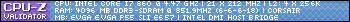 Thanks, Mack4033
|
DeRico
CLASSIFIED Member

- Total Posts : 3808
- Reward points : 0
- Joined: 2008/05/21 15:02:14
- Location: 福生、日本
- Status: offline
- Ribbons : 9


Re:EVGA P55 Overclocking Guide
2009/11/27 08:57:17
(permalink)
CUTE  Second board I buy will be P55 classy hopefully.
|
mack4033
iCX Member

- Total Posts : 419
- Reward points : 0
- Joined: 2008/07/29 21:38:03
- Status: offline
- Ribbons : 0


Re:EVGA P55 Overclocking Guide
2009/12/01 20:44:57
(permalink)
More love for the P55 FTW......... 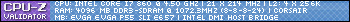 Thanks, Mack4033
|
marknopfler
iCX Member

- Total Posts : 258
- Reward points : 0
- Joined: 2008/09/25 03:49:39
- Status: offline
- Ribbons : 2


Re:EVGA P55 Overclocking Guide
2009/12/01 23:42:09
(permalink)
EVGA X58 CLASSIFIED 3 EVGA Z68 FTW EVGA X299 DARK EVGA Z370 CLASSIFIED K
|
amanceron
New Member

- Total Posts : 26
- Reward points : 0
- Joined: 2009/11/22 13:39:13
- Status: offline
- Ribbons : 0

Re:EVGA P55 Overclocking Guide
2009/12/03 11:29:46
(permalink)
I can see you pushed your Corsair GT @ 1900 - is it w/ a 1.65 Dimm voltage - or you put a bit more juice? Many thanks
EVGA P55 FTW /i7 860 @4GHZ / Vcore=1.3V / VTT=1.225 Boot = 1.275 Eventual /Vdimm=1.65V / 2 x 2 GB Corsair Dominator GT Stock 1600HZ 7 7 7 20 1T overclocked @ 2000MHZ 9 9 9 24 1T / EVGA GTX 260 / NOCTUA NH-U12P SE2 PUSH PULL 2 x 1300rpm / PSU Corsair HX1000W / Case Thermaltake Armor Jr / Idle temp 37Deg C / Full Load 8 Threads P95 Max 85Deg C
|
Scaniris
Superclocked Member

- Total Posts : 107
- Reward points : 0
- Joined: 2009/11/28 13:33:57
- Location: Belgium/Luxembourg
- Status: offline
- Ribbons : 0

Re:EVGA P55 Overclocking Guide
2009/12/03 16:18:53
(permalink)
Hello, I tried the settings suggested by Jacob. But with 2000MHz 8-8-8-24 memory (Dominator GT 2000MHz 8-8-8-24) ratio 2:10. Boot ok, windows ok but when performing the Windows Performance check... blue screen (memory dump or something like that) when the GPU during GPU test. I decided to decrease the Multiplier to 20 instead of 21, to keep memory @ 2000MHz with XMP latencies and voltage. 4GHz. And then... everything is ok! No change with the temperature, cool and safe, but 4GHz seems to be more stable. Maybe with a small increase of Vcore... could be great to achieve 4.2 stability. But I don't want to take too much risk for the moment, I'll try to get further step by step. Tomorrow I receive additional 4GB Dominator GT kit to fill all memory slots having 8GB of DGT 2G C8.  I'm not sure this is the best OC for this configuration but this is a very good starting point and I want to thank you Jacob for this nice help. Here bellow my configuration, and then screen shots. EVGA P55 FTW i7 860 Corsair Dominator GT 2000MHz 8-8-8-24 ATI HD5970 Power Supply Enermax Revolution E85+ 1250W WD Velociraptor 300GB (tomorrow I'll receive my Intel X25 SSD ^^) Watercooling for the CPU (but low performance for the moment as I'm in a rebuilding phase... I removed my GTX285 watercooled to plug the HD5970 air cooled... and the circuit is not optimized till next week) Air cooling for the graphic card until next week (EKWB full cover waterblock upgrade) Watercooling (2x Laing D5 with EKWB Dual Top acetal and Res150 rev2 reservoir with multioption link, 1x HardwareLabs Black Ice SR1 480 with 4x Noctua NF-P12 + 1x Feser Xchanger 240 with 2x Noctua NF-P12, Watercool CPU Heatkiller Rev 3.0, EKWB FC-HD5970 coming soon, Masterkleer tube 13/16mm black, Feser One F1, MX3 thermal paste) Monitoring: Aquacomputer Aquaero (flow sensor, 4x air temp sensors, inline liquid temp sensors, emergency power shutdown with bridge on the 24pin link, usb connect for setup from software agent) What I really appreciate (THANK YOU EVGA) is the Efleet display on my Logitech G15 keaboard! With MSI Afterburner, I get all the monitoring information of my HD5970, and with E Fleet i can display major information about OC en temp on the LCD panel. Very good idea!   Temperature delta is really low between full charge and idle. There the temperatures are not really optimal, but good enough to have stability during rebuilt of wc. Cheers ;)
post edited by Scaniris - 2009/12/03 16:27:29
Cosmos S1000 / EVGA P55 FTW / i7 860 / 8GB Dominator GT 2000MHz C8 / Sapphire HD5870 / Intel X25M SSD + 2x WD Velociraptor / Enermax Revolution 85+ 1250W / Logitech G15 + G19 + G9 + G700 + G35 / Fujitsu P26W-5 IPS / Windows 7 Pro 64b / Aircooling Noctua NH-D14 + NF-P14FLX and P12 / 2x Synology DS1010+ + DX510 / APC UPS / Spyder 3 / Aquaero cooling controller
|
Scaniris
Superclocked Member

- Total Posts : 107
- Reward points : 0
- Joined: 2009/11/28 13:33:57
- Location: Belgium/Luxembourg
- Status: offline
- Ribbons : 0

Re:EVGA P55 Overclocking Guide
2009/12/04 10:10:58
(permalink)
Hello, I received today my additional memory and the X25M 80GB Ssd. I installed my system from scratch instead of cloning my system disk on the SSD and I configured AHCI into the Bios. Something really strange happened. Yesterady, I did the Windows Performance Test, using the Overclocking Settings from Jacob (4000 instead of 4200). I had a result of 7.6 for the CPU, 7.7 for the memory, graphic card and 5.9 for the HDD (Velociraptor 300GB). Today after a fresh install of Windows 7 Pro 64b on the SSD and increase memory from 4 to 8GB with Dominator GT, I performed the Windows Perf Test again and received.... 7.6 for the CPU, 7.9 for the memory, 7.7 for the hard disk drive but..... 6.0 for both GPU perf index  I tried many different settings and what I realized is... that increasing the PCI frequency... produce a graphic performance decrease. I tried with Furmark and COD4 MW2... the FPS rate is lower with the PCIe @ 104MHz!! Then I tried to go back to 100MHz for PCIe but... system was not stable when performing furmark (blue screens, system crash). Finally... I decided to go back. Target was to use the memory @ 2000MHz with XMP specifications. Here is the result: http://www.hiboox.fr/go/i...9a06c0fd5ed74.png.html   Do someone know why I had graphic performance decrease when using Jacob's setup? Is there a solution to keep the 4GHz setup without the graphic issue? Now I feel comfortable with the 3.6GHz CPU frequency with Turbo Mode enabled. I used Prime95 to load 4 cores / 8 threads, it was running during 1 hour without issue, temperature of the CPU around 75°C for all cores, cooling liquid @ 29,7°C.. was Ok. Yesterday I had 4°C more on the CPU and 2°C on the cooling liquid with 4GHz. regards, Scan
post edited by Scaniris - 2009/12/04 10:13:37
Cosmos S1000 / EVGA P55 FTW / i7 860 / 8GB Dominator GT 2000MHz C8 / Sapphire HD5870 / Intel X25M SSD + 2x WD Velociraptor / Enermax Revolution 85+ 1250W / Logitech G15 + G19 + G9 + G700 + G35 / Fujitsu P26W-5 IPS / Windows 7 Pro 64b / Aircooling Noctua NH-D14 + NF-P14FLX and P12 / 2x Synology DS1010+ + DX510 / APC UPS / Spyder 3 / Aquaero cooling controller
|
mack4033
iCX Member

- Total Posts : 419
- Reward points : 0
- Joined: 2008/07/29 21:38:03
- Status: offline
- Ribbons : 0


Re:EVGA P55 Overclocking Guide
2009/12/05 09:45:24
(permalink)
Very nice......
Thanks,
Mack4033
|
ccrunner84
New Member

- Total Posts : 1
- Reward points : 0
- Joined: 2009/12/02 17:37:44
- Status: offline
- Ribbons : 0

Re:EVGA P55 Overclocking Guide
2009/12/05 22:17:29
(permalink)
See anything that I might be able to adjust to lower the temps on this, 7*C seems high to me, but I'm coming from AMD. Right now im trying 22 x 182, temps seem about the same. 
|
Incomingrage
New Member

- Total Posts : 2
- Reward points : 0
- Joined: 2009/12/06 11:19:57
- Status: offline
- Ribbons : 0

Re:EVGA P55 Overclocking Guide
2009/12/07 19:13:41
(permalink)
I was wondering if you guys could help me out, I followed the over clocking guide step to step. The computer boots, gets past POST but then freezes at the point when it says "Windows Loading" and you see the windows logo. I then when back and loaded default setting and every thing went back to normal. Just wondering why it is doing that and what I can do to OC with no problems.
Computer specs:
Windows 7 64 bit
Corsair XMS3 4GB 1600MHz RAM
Intel Core i7 860
EVGA GTX 260
EVGA P55 FTW
700W Peak, 550W Continues PSU
Thanks guys.
|
slowb00st
Superclocked Member

- Total Posts : 233
- Reward points : 0
- Joined: 2009/10/24 15:39:18
- Location: Puerto Rico
- Status: offline
- Ribbons : 1

Re:EVGA P55 Overclocking Guide
2009/12/07 20:25:50
(permalink)
Incomingrage
I was wondering if you guys could help me out, I followed the over clocking guide step to step. The computer boots, gets past POST but then freezes at the point when it says "Windows Loading" and you see the windows logo. I then when back and loaded default setting and every thing went back to normal. Just wondering why it is doing that and what I can do to OC with no problems.
Computer specs:
Windows 7 64 bit
Corsair XMS3 4GB 1600MHz RAM
Intel Core i7 860
EVGA GTX 260
EVGA P55 FTW
700W Peak, 550W Continues PSU
Thanks guys.
what's your vcore? what are you using for cpu cooler?
i7 860 @ 4.3 GHz || Gigabyte GA-P55A-UD7 || GSkill Ripjaw 8GB 2000MHz & Fan || Swiftech XT CPU Block || MCP355 w/ XSPC Res Top || MCR320-QP || 2 x BlackIce GTX 120 || WD 750GB Caviar Black RAID 0 || Corsair HX1000w || CoolerMaster ATCS 840 || OCZ Agility 60GB SSD RAID 0 || Lamptron FC-5 || 2 x Asus EAH5850 DirectCU TOP w/ EK Nickel/Acetal Water Blocks || EVGA 8800GTX physx
|