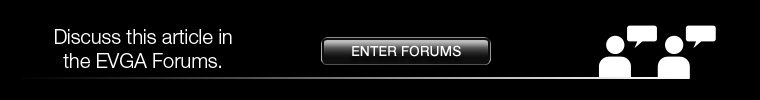Get to the Redline!
EVGA proves why it is #1 by providing the tools that enthusiasts demand. With the EVGA OC Scanner you can now take your graphics card to the limit! With built-in artifact scanning, benchmark functionality, log functionality and more, the EVGA OC Scanner combined with EVGA Precision make the perfect combo for any enthusiast.
Features:
- CPU Burn In Module
- NV-Z GPU Info Module
- Built-in stress tester to find and report artifacts
- Benchmark function to quickly test your performance
- GPU vitals show clock speeds and temperatures
- GPU protection feature allows automatic shutoff at a set temperature
- Customizable screen resolutions
- Customizable background image, fur color texture and OSI color
- Built-in log functionality
- SLI support
System Requirements:
- Windows XP, Windows Vista or Windows 7 (Any Versions)
- Registered EVGA Graphics Card
Note: This article is obsolete. Please update your links to the OC Scanner X page.
Version History:
EVGA OC Scanner v1.8.2 - Released 12/5/2011
- Added support for GeForce GTX 560 Ti 448 Cores
- Updated NV-Z to 0.2.3
EVGA OC Scanner v1.8.1 - Released 11/28/2011
- Increased tessellation factor in the “Tessy” test when heavy mode is checked (setting box).
- Removed 100ms and 200ms polling periods for artifact scanning (small polling periods lead to low GPU load). Only 500ms and 1000ms are available.
- Bugfix: GPU data was not properly updated in fulllscreen mode for GeForce cards. Now GPU data is updated in its own system thread.
EVGA OC Scanner v1.8.0 - Released 11/23/2011
- New 3D test using OpenGL Tessellation with FXAA antialiasing option
- Main skin can be changed. The skin is a simple image file (*.jpg, *.bmp, recommended size: 400x480 pixels).
EVGA OC Scanner v1.7.4 - Released 10/3/2011
- Added a quick scan option to scan only half the pixels.
- Default artifact scanner polling period set to 1000ms
- Bugfix: GPU load still enabled at startup even if user disabled it in a previous run.
- Default state of GPU load limiter: Disabled.
EVGA OC Scanner v1.7.3 - Released 8/18/2011
- Maintenance release.
- New skin.
- GPU Voltage (VDDC) back in GPU monitoring zone
- Updated with NV-Z 0.2.2
- Updated ZoomGPU 1.15.30 (including NVAPI R275)
EVGA OC Scanner v1.7.2 - Released 8/8/2011
- Maintenance release.
- Added support for custom DPI settings
EVGA OC Scanner v1.7.1 - Released 7/1/2011
- Updated NV-Z 0.2.0: added texture fillrate and pixel fillrate info (for GTX 400 and GTX 500 series).
EVGA OC Scanner v1.7.0 - Released 6/14/2011
- Added support for GeForce 405, GT 520, GT 530, GT 545 and GTX 560.
- Added new auxiliary module: NV-Z.
- Added new auxiliary module: multithreaded CPU burner.
- The position of OC Scanner main interface is saved and used for the next launch.
- Improved the readability of On Screen Information.
- Added GPU load in the GPU monitoring module.
- Added a warm up phase at the beginning of the benchmark.
- Changes in the main interface (skin).
- The GPU load limiter is enabled by default for high end GTX 500 only (GTX 590, 580 and 570).
- Default value for artifact scanning period set to 500ms.
- Internal 3D lib updated, refactorized. Ready for future modules.
EVGA OC Scanner v1.6.1 - Released 3/24/2011
- Adds support for GTX 550 Ti and GTX 590.
EVGA OC Scanner v1.6.0 - Released 1/28/2011
- Added support of EVGA GeForce GTX 560 Ti.
- Interface reorganization - many options are now localized in the settings dialog box.
- Added audio alarm feature.
- Added the option to stop the stress test when a number of artifacts reaches a set threshold.
- Added the option to stop the stress test when the elapsed time reaches a max duration.
EVGA OC Scanner v1.5.0 - Released 12/07/2010
- Added support of EVGA GeForce GTX 570.
- Added GPU load limiter (for GeForce GTX 500 series).
- Added GPU core clock, memory clock and GPU load sensor reading in the OSI (On-Screen Information).
- Added TDP in the GPU monitoring zone.
- Unlock power draw checkbox renamed in Heavy mode.
- Slight changes in the main GUI.
EVGA OC Scanner v1.4.1 - Released 9/29/2010
- Added new screen resolutions as well as customized width and height.
- OSI anti-artifact filter is disabled when artifact scanner is disabled (gain in FPS).
FAQ:
- Q: Why does the EVGA OC Scanner stop scanning at 2 hours? Is there any way to increase this?
- A: For safety reasons, EVGA limits the OC Scanner to a 2 hour burn-in. There is no way to increase this.
- Q: Why does my card detect artifacts on stock settings?
- A: Check to make sure that you have all "overlay" programs disabled, this includes applications such as Fraps or EVGA Precision (with OSD). EVGA OC Scanner can detect these as artifacts.
- Q: Why does EVGA OC Scanner detect artifacts when I move the stress test window around?
- A: On some occasions, the EVGA OC Scanner can detect a new window position as an artifact. If this happens, simply press the “reset all” button.
- Q: How do I make full use of my SLI setup?
- A: SLI support is available in NVIDIA driver version 256 and later.
- Q: Does EVGA recommend using the “Unlock power draw” button?
- A: For general artifact scanning, this button does not need to be used, nor is it recommended. General artifact scanning can be accomplished with the default settings.
- Q: Why is the “Enable alarm” button disabled on my system?
- A: This feature is only available in Windows XP and Windows Vista. When this feature is enabled, it will allow the PC speaker to beep if there are any artifacts found.
- Q: Why are my PCB, Mem and VRM temperatures listed as N/A?
- A: This is only listed on select graphics cards that have the ability to monitor these temperatures.
- Q: I have an EVGA product. Why can’t I download this utility?
- A: Double check your “My Products” page to see if the part number is correctly registered. If you have any questions, contact customer service.